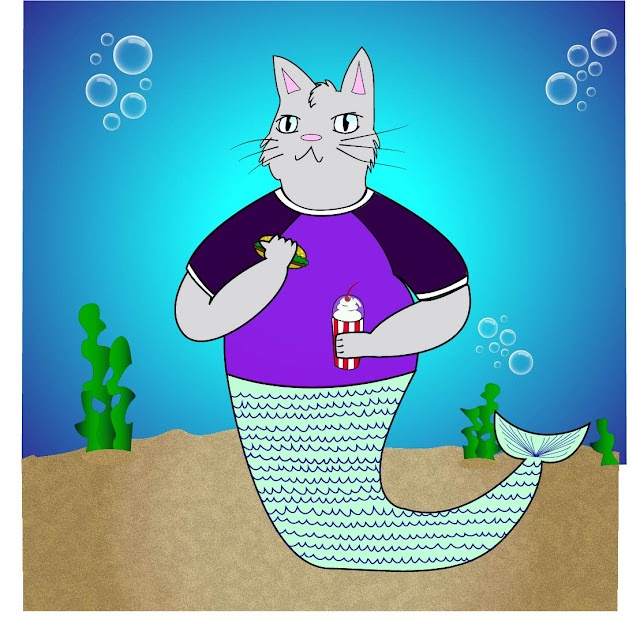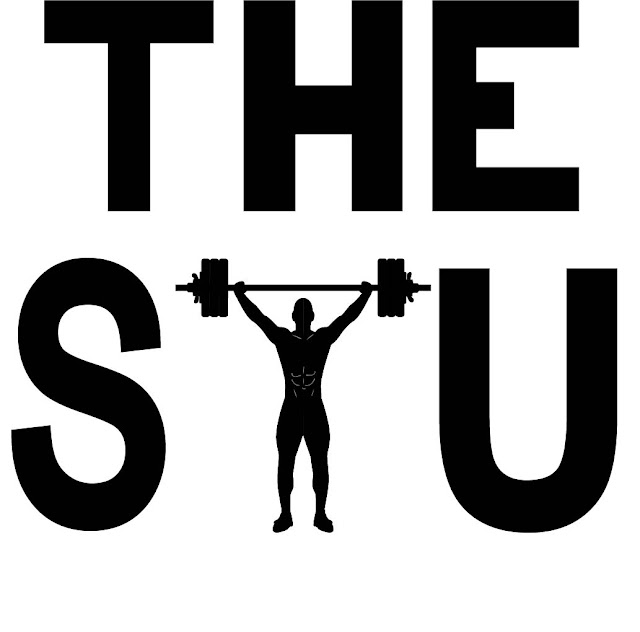For my logo I decided to make a design for one of my good friends father's gym. My boyfriend and him go to the gym every day, the gym is called The Fitness Studio, but they have nicknamed it "the stu". The gym is a personal trainer service, and Connor's dad has not put a single dollar into advertising, he only gains clients by recommendation and word of mouth, so I decided he needed a logo. I chose to give the stu a simple logo that was clean and sleek because I feel that fits the aesthetic of the gym, simple but sleek and effective. I didn't want the logo to be flashy or colorful because that is not his style, he is simple but effective in his work. I chose to make the T in 'stu' a body builder to give the feel of the gym, but I didn't want it to just be a flat silhouette, which is why I chose to give him some subtle definition in a muted grey color, to give it the effect of muscle, but nothing too harsh or bold which would throw off the logo�